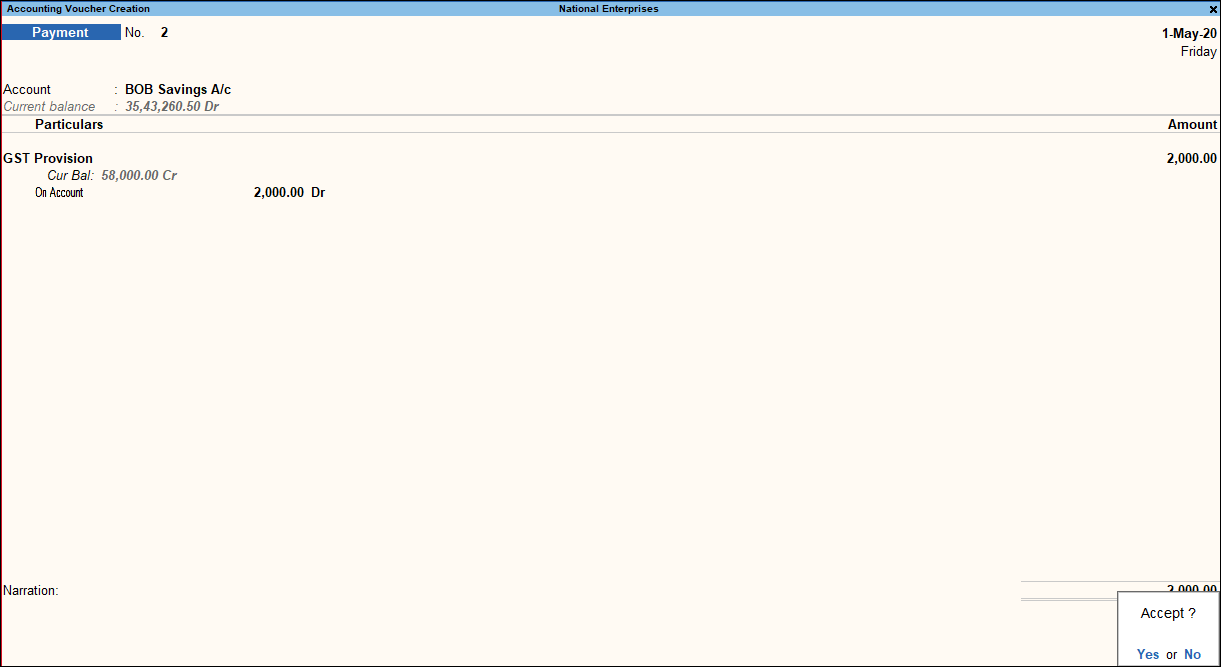As per the accounting practice of journaling, you can record all transactions using Journal Vouchers (JV) in TallyPrime. However, there are specialized Accounting VoucherA document that records financial transactions in the accounting system. Types of vouchers include Payment, Receipt, Sales, Purchase, etc.
Types for different types of transactions like payments, receipts, sales, purchases, contra, debit notes, credit notes, and so on to ease data entry. Once you know how to enter a transaction in TallyPrime, you can similarly enter any transaction.
VoucherA document recording a liability or allowing for the payment of a liability, or debt, held by the entity that will incur it.
Types in TallyPrime can be categorized as journals, purchases, sales, payments, receipts, contra,
InventoryThe raw materials, work-in-progress products, and finished goods that are considered part of a business's assets that are ready or will be ready for sale.
vouchers, order vouchers, and non-accounting vouchers. In this topic, you will understand how to record a transaction in TallyPrime or say, do an accounting entry in TallyPrime and learn more about the
VoucherA document recording a liability or allowing for the payment of a liability, or debt, held by the entity that will incur it.
types provided for accounting in TallyPrime.
Apart from the 28 default VoucherA document recording a liability or allowing for the payment of a liability, or debt, held by the entity that will incur it.
types for accounting entry in TallyPrime, you can also create your
VoucherA document recording a liability or allowing for the payment of a liability, or debt, held by the entity that will incur it.
types under the default
VoucherA document recording a liability or allowing for the payment of a liability, or debt, held by the entity that will incur it.
types for easy accounting. For example, you can create Cash Sales under the Sales
VoucherA document recording a liability or allowing for the payment of a liability, or debt, held by the entity that will incur it.
type so that you can identify and sequentially number all your cash sales.
For faster data entry operation, you can also use the VoucherA document recording a liability or allowing for the payment of a liability, or debt, held by the entity that will incur it.
class in TallyPrime.
Record Transactions #
Recording transactions for accounting entry in TallyPrime follow a simple pattern. You can record a transaction with the following steps. A transaction for payment of rent (expenses) is used as an example.
- Press Alt+G (Go to) > Create Voucher
A document recording a liability or allowing for the payment of a liability, or debt, held by the entity that will incur it.
> press F5 (Payment).
Alternatively, Gateway of Tally > Vouchers > press F5 (Payment).
- Press F2 (Date) to change the transaction date if needed.
When you press F2 to change the date, the date shown is for the subsequent day of the current date. This is done to avoid manual entry of date for the next day as the immediate next day is the most common business day. You can however enter any date, even a date before the current date.
- In the Account field, select the Cash or Bank Ledger
An account or record used to store bookkeeping entries for balance-sheet and income-statement transactions.
.
When you create a Company in TallyPrime, the system creates two ledgers by default – Cash and Profit & Loss A/c.
- Provide the payment details.
- Under Particulars, select the expense Ledger
An account or record used to store bookkeeping entries for balance-sheet and income-statement transactions.
for which you are making this payment.
As always, press Alt+C to create a LedgerAn account or record used to store bookkeeping entries for balance-sheet and income-statement transactions.
under Indirect Expenses, on the fly, if an expense LedgerAn account or record used to store bookkeeping entries for balance-sheet and income-statement transactions.
does not exist.
- Amount: Enter the payment amount.
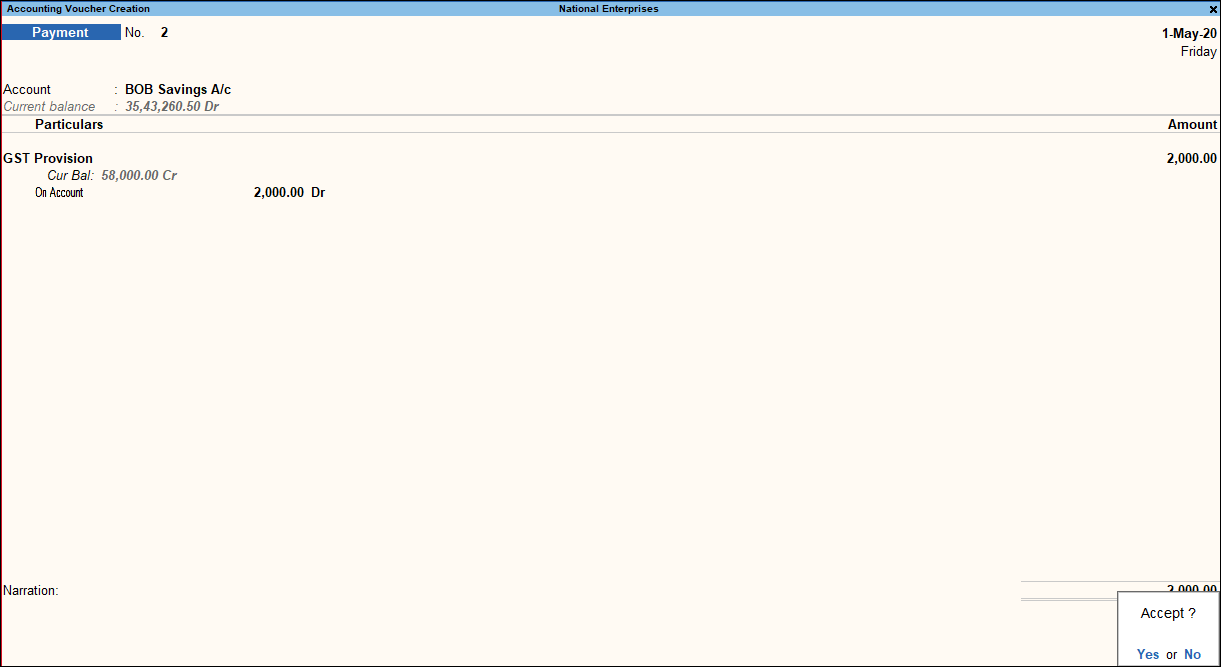
5. Provide Narration, if any, and accept the VoucherA document recording a liability or allowing for the payment of a liability, or debt, held by the entity that will incur it.
creation screen. As always, press
Ctrl+A to save.