Error Type: IGST Sales 5 % does not exist! #
When we get the error as shown in the screenshot below, showing “Ledger 'IGST Sales 5 %&apos”, it signifies no corresponding Sales Ledger is defined in your Tally Prime with the same name. This error comes when importing sales data from eVanik OneWorld Suite to your Tally Prime.
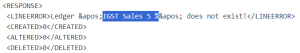
Hence, a Sales Ledger with the same name must be created in Tally Prime to remove this error. In the example above, the name is “IGST Sales 5 %”. This Ledger type will be “Sales Accounts”.
Step 1: Click on Create #
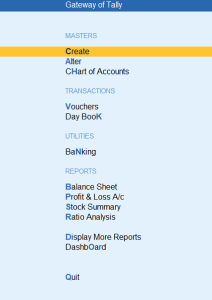
Step 2: SELECT MASTER TYPE “Ledger” #
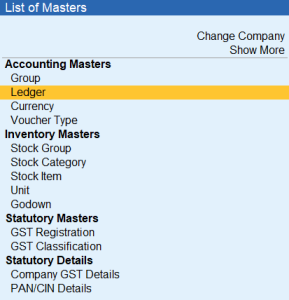
Step 3: CREATE THE “Ledger”

- Enter the name of the Ledger “IGST Sales 5 %” as per this example
- Select “Sales Accounts” as the Ledger Type from the dropdown list in the row “Under”
- Specify HSN/SAC & Related Details as applicable
- Specify GST Rate & Related Details as applicable
Save the Ledger created by pressing the CTRL & A button together.
The error “Ledger does not exist” will not appear for this particular Ledger in the example above. Repeat the same process in case you need to create more Ledgers for other channels.
Resubmit / Sync eVanik OneWorld Suite with Tally Prime





